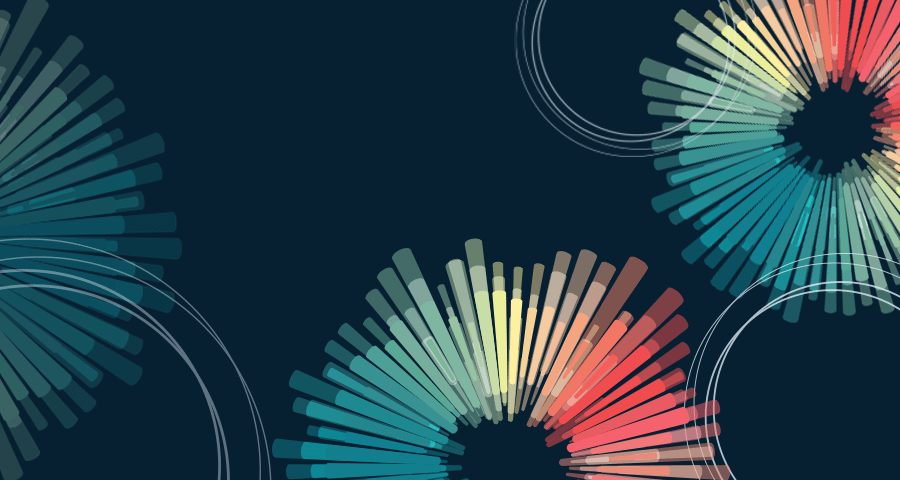Selecting the right design tool can make all the difference between a smooth, efficient workflow and one riddled with challenges. When it comes to WordPress development, two prominent contenders stand out: Figma and Sketch. Both tools offer powerful features and have their dedicated user base.
Collaboration at Its Finest
In today’s era of remote work and geographically dispersed teams, collaboration is paramount. Figma shines in this aspect with its robust cloud-based platform that enables real-time collaboration. Multiple users can work simultaneously on the same design, view each other’s changes in real-time, and leave comments for effective communication.
Sketch, on the other hand, lacks native real-time collaboration. Although plugins like Abstract and Plant offer version control and collaboration features, they are not as seamless as Figma’s built-in capabilities. As a result, teams using thos tool might find themselves relying more on external tools for collaboration, leading to potential workflow disruptions.

Platform Flexibility
When it comes to platform flexibility, Figma has the upper hand. It is a web-based application that runs directly in the browser, making it compatible with all major operating systems, including Windows, macOS, and Linux.
Sketch, however, is exclusively available on macOS, which may limit the accessibility for designers or developers who prefer other operating systems. While Sketch users can share designs with developers through Sketch Cloud or other design handoff tools, Figma’s cross-platform capability makes it more inclusive and convenient for diverse teams.
Prototyping Made Simple
Prototyping is a critical aspect of WordPress development, allowing designers to create interactive mockups and test user interactions. Both Figma and Sketch offer prototyping features, but Figma’s implementation stands out with its intuitive and easy-to-use interface.
Sketch’s prototyping capabilities, while functional, might require the use of additional plugins to achieve the same level of interactivity as Figma. This additional dependency could potentially lead to a more fragmented workflow for Sketch users.
Design System and Components
Maintaining consistency in design is crucial for WordPress development, and design systems play a vital role in achieving this goal. Figma’s native support for design systems and components makes it a strong contender in this aspect. Designers can create reusable components and styles, ensuring consistency across the entire WordPress theme.
Sketch also offers design system features through plugins like Abstract and Anima, but they are not built directly into the core tool. This means that Sketch users might have to rely on third-party plugins for some of the design system functionalities.